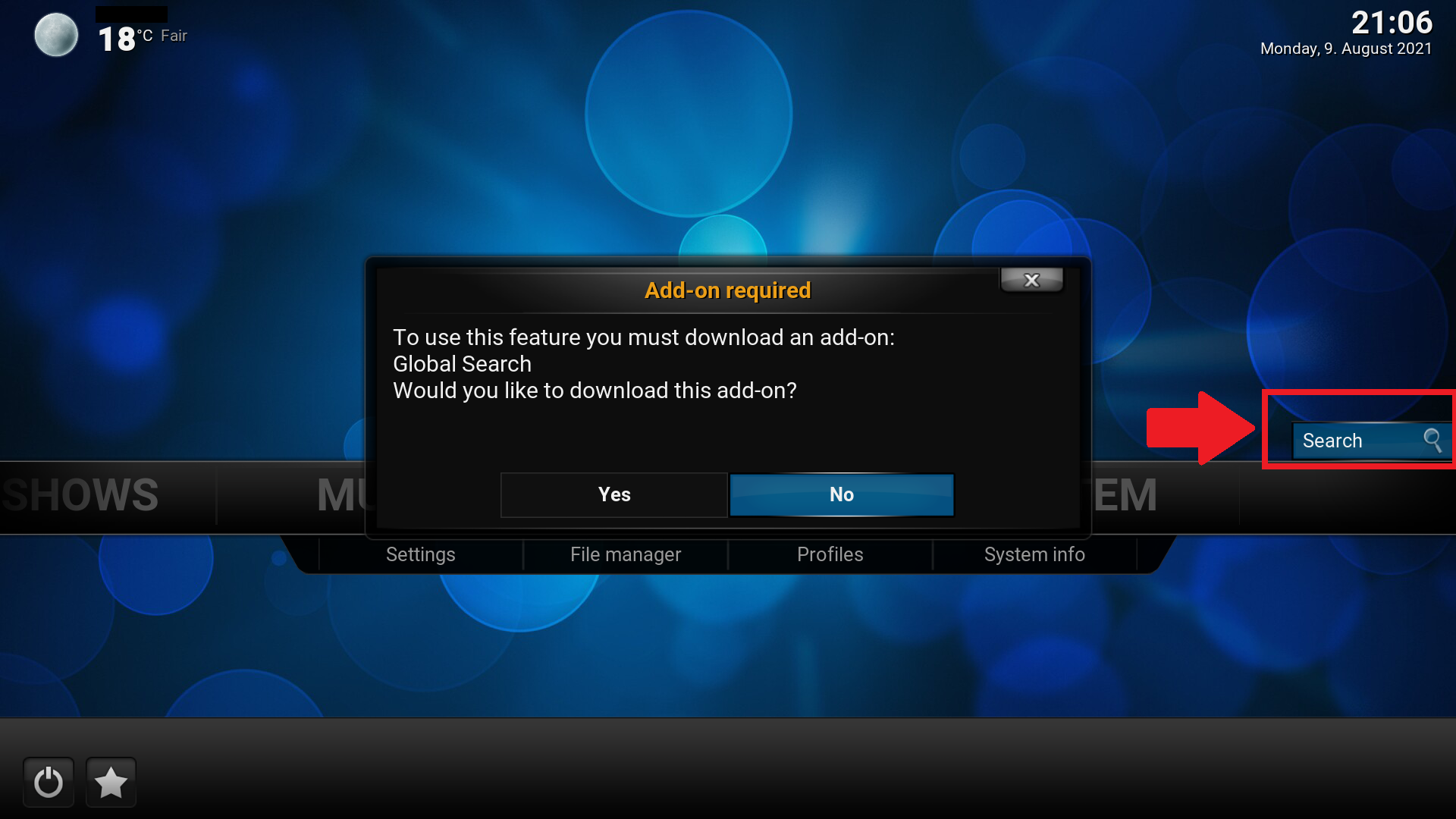Folks,
I have a question if the v 19 music library export will support what I would like to do.
My directory structure is like this:
MP3s
|
|---- Artist 1
| |
| |------ Album A
| |-------Album B
|
|---- Artist 2
| |
| |------ Album
(fyi: I'm using confluence for my skin)
In the past, an export would copy the specific artist's folder.jpg and fanart.jpg to the specific artist's subdirectory.
Now it looks like the export of that info need to go into a separate dedicated folder where all artist info (folder.jpg, fanart.jpg and .nfo) go. That is, if I chose the option to Export to Library Folders.
Is it still possible to have artist info go into the specific artist's subdirectories, and the album info into those folders under the artist name subdirectories?
Would the solution be to point the required Artist subdirectory to my folder called MP3s ?
If I do, will the creation of a folder overwrite my music? Is the export smart enough to recognize that there is a folder there with that artist's name already?
Thanks. I look forward to a reply.
I have a question if the v 19 music library export will support what I would like to do.
My directory structure is like this:
MP3s
|
|---- Artist 1
| |
| |------ Album A
| |-------Album B
|
|---- Artist 2
| |
| |------ Album
(fyi: I'm using confluence for my skin)
In the past, an export would copy the specific artist's folder.jpg and fanart.jpg to the specific artist's subdirectory.
Now it looks like the export of that info need to go into a separate dedicated folder where all artist info (folder.jpg, fanart.jpg and .nfo) go. That is, if I chose the option to Export to Library Folders.
Is it still possible to have artist info go into the specific artist's subdirectories, and the album info into those folders under the artist name subdirectories?
Would the solution be to point the required Artist subdirectory to my folder called MP3s ?
If I do, will the creation of a folder overwrite my music? Is the export smart enough to recognize that there is a folder there with that artist's name already?
Thanks. I look forward to a reply.