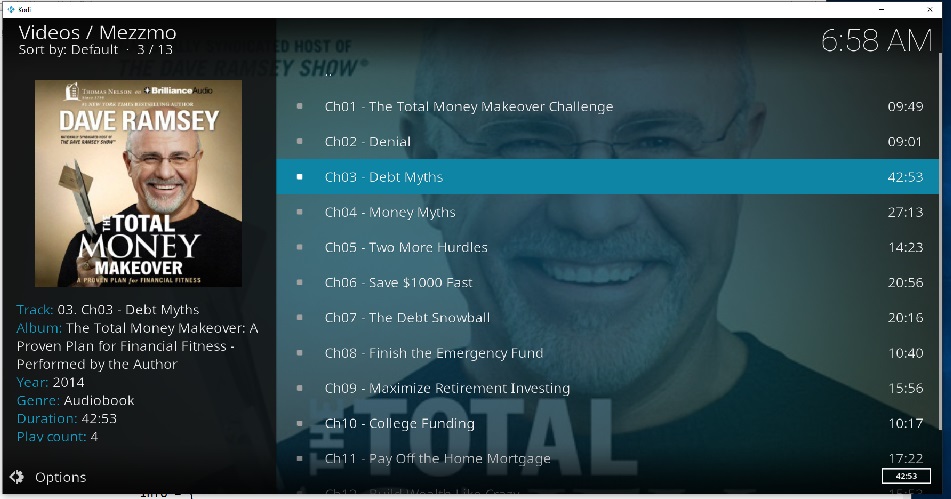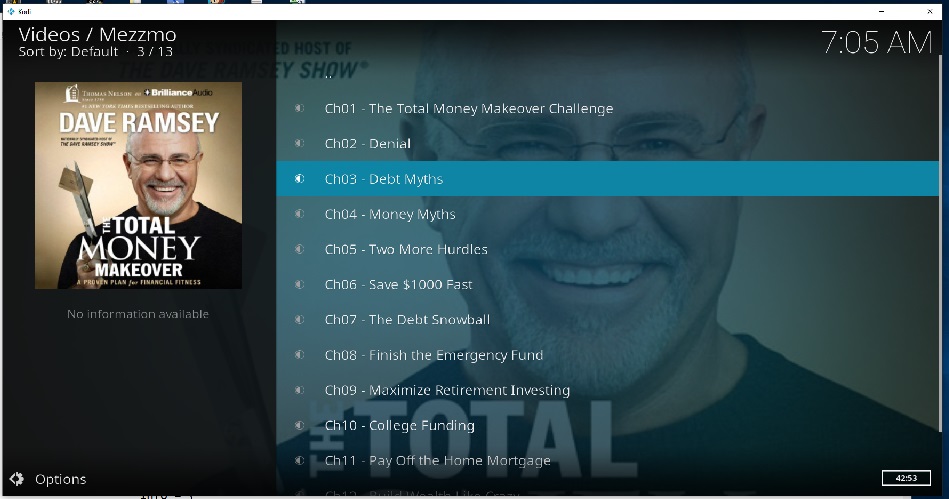Hi all
Is it just me or has Kodi 19 completely RUINED my Kodi experience.
I was running 18.9 and as usual I thought I had disabled auto updates, but I must have missed one as it decided to update to 19 again over night and I just spent an hour rolling it back to a WORKING version of this app. 18.9
SMB does not work on 19 properly. And even if some do get it working it has issues.
When it asked me for user creds what is it asking me for a username and a password for? I have a network share . The pc it is on had no login creds. So What is it asking me for! Username and password? What username and password? Anyone?
I have used Kodi for years without issue and Kodi 19 has to be the worst upgrade I have ever seen.......period.
I am not alone in my thoughts I know. Many have complained about it , but nothing has been done about it that I can see so everyone is rolling back to 18.9 and hoping and praying it does not auto update again.
What happened Kodi? Who made this decision and why? Why break what was not broken is my question?
Now you have RUINED my evening and wasted my time for the third time in 2 months, I will hope to watch some media on a the only version that actually accepts SMB shares without asking for usernames and passwords.
I am an extremely unhappy camper with whomever upgraded this app to 19 and in my opinion FAILED miserably in rolling out a working version.
PLEASE Kodi...........FIX the issues..............I implore you.
Thanks
Is it just me or has Kodi 19 completely RUINED my Kodi experience.
I was running 18.9 and as usual I thought I had disabled auto updates, but I must have missed one as it decided to update to 19 again over night and I just spent an hour rolling it back to a WORKING version of this app. 18.9
SMB does not work on 19 properly. And even if some do get it working it has issues.
When it asked me for user creds what is it asking me for a username and a password for? I have a network share . The pc it is on had no login creds. So What is it asking me for! Username and password? What username and password? Anyone?
I have used Kodi for years without issue and Kodi 19 has to be the worst upgrade I have ever seen.......period.
I am not alone in my thoughts I know. Many have complained about it , but nothing has been done about it that I can see so everyone is rolling back to 18.9 and hoping and praying it does not auto update again.
What happened Kodi? Who made this decision and why? Why break what was not broken is my question?
Now you have RUINED my evening and wasted my time for the third time in 2 months, I will hope to watch some media on a the only version that actually accepts SMB shares without asking for usernames and passwords.
I am an extremely unhappy camper with whomever upgraded this app to 19 and in my opinion FAILED miserably in rolling out a working version.
PLEASE Kodi...........FIX the issues..............I implore you.
Thanks