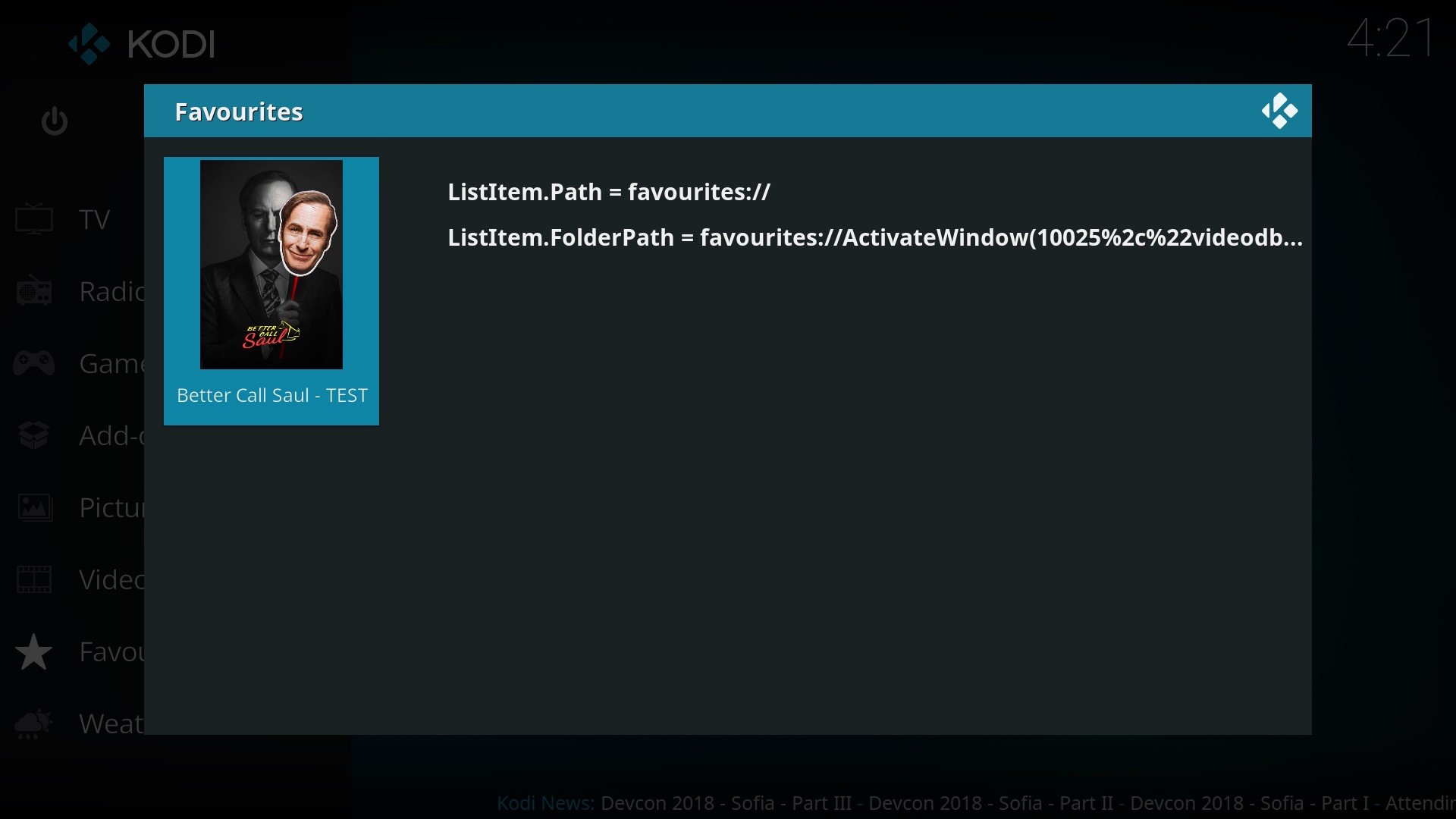I have done some searching and I just can't seem to find the answer to this anywhere, which is surprising, but hopefully, somebody could answer this question please?
I have been using Kodi/XBMC for many years, and have the following setup:
1. x86 PC running Linux with XBMC/Kodi on top (dedicated PC for this task, built by me).
2. NVidia GT480 or something like that connected to HD (and 4k) capable Yamaha Pre-Pro/AVR CXA5100 via HDMI
3. Kodi set to 7.1 output and passthrough and support for everything ticked for the output to AVR
4. AVR (actually Pre-Pro CXA5100) set to out 5.1 output (to match the number of speakers I have) - anything in "surround left/right" and "back left/right" plays correctly in my rear speakers (I also have a test track which proves this)
5. Any (Kodi) supported container file with any support codec inside the container, when in either 2.0, 5.1 or 7.1 plays correctly on my system.
6. I also have a Cambridge 751BD Bluray player connected via HDMI to the same AVR with the same passthrough bitstream setting (to make the AVR do all the decoding work).
I have a small number of (Pink Floyd) LPCM hi-res 4.0 (Quadraphonic/Quad) titles which play back perfectly in Quad/4.0 via my Bluray player as per point 6.
These same titles, ripped to file, play back either as 2.0 or mixed up 5.1 via Kodi.
I thought at this point I should double check that there is no reason why Kodi should not play correctly the Quad/4.0 LPCM streams? i.e Kodi does indeed support LPCM 4.0?
Just for clarity, I usually rip these kinds of titles of the disc (both 2.0 and 5.1) via MakeMKV -> strip video to new mkv -> convert mkv to WAV, convert WAV to FLAC (add tags and artwork) - always keeping the enclosed LPCM bitsteam inside the container untouched (I want it to remain bit-perfect). The same ripping process for Quad/4.0 takes place but on playback of these titles, causes the above problem.
If I play the mkv that comes straight out of MakeMKV, I get mixed up 5.1, same for converting that to WAV. If I convert the WAV to FLAC, I *then* get 2.0 (stereo) instead.
I have done a lot of reading about there being no actual "standard" for channel ordering, but ffmpeg decodes the files as either quad(side) (if it's in a MKV or WAV container) or plan "quad", if it's in a FLAC container. The channel order in the kodi.log looks correct at playback time.
I am running out of ideas. I could possibly fix it by adding a silent centre channel track, to make it 5.0 (or even that plus silent sub/.1 to make it 5.1), but I'd rather just be able to play any 4.0 that I have without modification if at all possible.
Anyone able to help/have any ideas? (especially if Kodi definately does support 4.0 playback (I am presuming that it does!))
Cheers,
Matt.
I have been using Kodi/XBMC for many years, and have the following setup:
1. x86 PC running Linux with XBMC/Kodi on top (dedicated PC for this task, built by me).
2. NVidia GT480 or something like that connected to HD (and 4k) capable Yamaha Pre-Pro/AVR CXA5100 via HDMI
3. Kodi set to 7.1 output and passthrough and support for everything ticked for the output to AVR
4. AVR (actually Pre-Pro CXA5100) set to out 5.1 output (to match the number of speakers I have) - anything in "surround left/right" and "back left/right" plays correctly in my rear speakers (I also have a test track which proves this)
5. Any (Kodi) supported container file with any support codec inside the container, when in either 2.0, 5.1 or 7.1 plays correctly on my system.
6. I also have a Cambridge 751BD Bluray player connected via HDMI to the same AVR with the same passthrough bitstream setting (to make the AVR do all the decoding work).
I have a small number of (Pink Floyd) LPCM hi-res 4.0 (Quadraphonic/Quad) titles which play back perfectly in Quad/4.0 via my Bluray player as per point 6.
These same titles, ripped to file, play back either as 2.0 or mixed up 5.1 via Kodi.
I thought at this point I should double check that there is no reason why Kodi should not play correctly the Quad/4.0 LPCM streams? i.e Kodi does indeed support LPCM 4.0?
Just for clarity, I usually rip these kinds of titles of the disc (both 2.0 and 5.1) via MakeMKV -> strip video to new mkv -> convert mkv to WAV, convert WAV to FLAC (add tags and artwork) - always keeping the enclosed LPCM bitsteam inside the container untouched (I want it to remain bit-perfect). The same ripping process for Quad/4.0 takes place but on playback of these titles, causes the above problem.
If I play the mkv that comes straight out of MakeMKV, I get mixed up 5.1, same for converting that to WAV. If I convert the WAV to FLAC, I *then* get 2.0 (stereo) instead.
I have done a lot of reading about there being no actual "standard" for channel ordering, but ffmpeg decodes the files as either quad(side) (if it's in a MKV or WAV container) or plan "quad", if it's in a FLAC container. The channel order in the kodi.log looks correct at playback time.
I am running out of ideas. I could possibly fix it by adding a silent centre channel track, to make it 5.0 (or even that plus silent sub/.1 to make it 5.1), but I'd rather just be able to play any 4.0 that I have without modification if at all possible.
Anyone able to help/have any ideas? (especially if Kodi definately does support 4.0 playback (I am presuming that it does!))
Cheers,
Matt.