So in any version of Kodi 19 I haven't been able to use the pvr client, I tried both with m3u file and m3u link and it always acts the same... Also tried android box, android phone and windows 10, it crashes on all of them. I also tried using Kodi 18.9 and older versions, and on them it works fine with channels that work, but as soon as it comes across a non working channel, it hangs on it for around 1-2 minutes before skiping it
↧
IPTV Simple Client freezes and crashes
↧
Kodi is not starting, audioencoder.kodi.builtin.aac not installed or not enabled
I launched a 2160p movie file on my Nvidia Shield. The movie played but it was lagging terribly so I opted for a force quit using the remote. I cleared the cache for Kodi.
However when I launched Kodi it would no longer start. I checked the log file and noticed an error at the bottom saying addon 'audioencoder.kodi.builtin.aac' not installed or not enabled. It also said CServiceManager::InitStageTwo: Unable to start CAddonMgr.
What went wrong? This has happened several times to me already and what I did was to delete the .kodi folder and replace it from a backup and all went fine. Now, even if I restore a backup it won't work. I hate to set up Kodi all over again from scratch .... and why is it doing this?
I've pasted the error log file below:
mod edit - and I've unpasted it and moved it to https://paste.kodi.tv/modosikome.kodi
However when I launched Kodi it would no longer start. I checked the log file and noticed an error at the bottom saying addon 'audioencoder.kodi.builtin.aac' not installed or not enabled. It also said CServiceManager::InitStageTwo: Unable to start CAddonMgr.
What went wrong? This has happened several times to me already and what I did was to delete the .kodi folder and replace it from a backup and all went fine. Now, even if I restore a backup it won't work. I hate to set up Kodi all over again from scratch .... and why is it doing this?
I've pasted the error log file below:
mod edit - and I've unpasted it and moved it to https://paste.kodi.tv/modosikome.kodi
↧
↧
Amazon VOD crashing when video starts
Hi,
I used to watch Amazon Prime on my Zgemma H7 using Kodi and Amazon VOD addon. After I switched to Pure2 and reinstalled Kodi and Amazon VOD addon, every time I start a video Kodi crashes. In the log file last line I can read is "Error getting /usr/lib/kodi/addons/inputstream.adaptive/" and that's true because the folder doesn't exist. I found the folder inputstrem.adaptive under /usr/share/kodi/addons, so I tried to copy to the requested folder, but Kody still crashes and last lines of log are
2021-12-16 19:47:39.469 T:2608853808 NOTICE: [Amazon VOD] Using inputstream.adaptive Version: 2.4.8
2021-12-16 19:47:39.539 T:3006980112 ERROR: PCRE: nothing to repeat. Compilation failed at offset 0 in expression '*manifest*'
2021-12-16 19:47:39.552 T:3006980112 NOTICE: VideoPlayer::OpenFile: plugin://plugin.video.amazon-test/?mode=PlayVideo&name=0OO62MBO5PRMOFIEZX3K27KVTE&asin=amzn1.dv.gti.a0ba9170-26ad-4f51-7ce9-93e2592c8d12
2021-12-16 19:47:39.561 T:2625618736 NOTICE: Creating InputStream
Can someone please help me solving the problem?
I used to watch Amazon Prime on my Zgemma H7 using Kodi and Amazon VOD addon. After I switched to Pure2 and reinstalled Kodi and Amazon VOD addon, every time I start a video Kodi crashes. In the log file last line I can read is "Error getting /usr/lib/kodi/addons/inputstream.adaptive/" and that's true because the folder doesn't exist. I found the folder inputstrem.adaptive under /usr/share/kodi/addons, so I tried to copy to the requested folder, but Kody still crashes and last lines of log are
2021-12-16 19:47:39.469 T:2608853808 NOTICE: [Amazon VOD] Using inputstream.adaptive Version: 2.4.8
2021-12-16 19:47:39.539 T:3006980112 ERROR: PCRE: nothing to repeat. Compilation failed at offset 0 in expression '*manifest*'
2021-12-16 19:47:39.552 T:3006980112 NOTICE: VideoPlayer::OpenFile: plugin://plugin.video.amazon-test/?mode=PlayVideo&name=0OO62MBO5PRMOFIEZX3K27KVTE&asin=amzn1.dv.gti.a0ba9170-26ad-4f51-7ce9-93e2592c8d12
2021-12-16 19:47:39.561 T:2625618736 NOTICE: Creating InputStream
Can someone please help me solving the problem?
↧
Kodi 19.3 will not launch
↧
Browsing Kodi database on Android 4.4.4
I just got an Android projector, and would love to have Kodi on it so it could connect to my other Kodi's HD and play video. I couldn't find Kodi in the appstore on the proector, and I'm guessing Kodi doesn't work on such an old Android. What are my choices for browsing and selecting movies on the Android projector? Thanks!
↧
↧
How to download kodi addon for later install?
Let's say there is an android tv box without internet access. So I want a zip to download, copy on an sdcard, plug in, install. I spent good 20min googling how to $subj and failed.
I looked at my android phone with the addon installed - it is not in where I can reach without rooting the phone.
What is the URL Kodi uses to search/download addons? Thanks
I looked at my android phone with the addon installed - it is not in where I can reach without rooting the phone.
What is the URL Kodi uses to search/download addons? Thanks
↧
Random movies/episodes/albums widget posters not appearing in Xonfluence skin
Hi, I searched the forum threads, but could not locate help for this issue. I'm using the Xonfluence skin on top of Kodi Matrix (19.3) on Windows 8.1. I have scanned music, movies and TV shows into their respective libraries. If I select a Recent episodes, movies, or album widget set for a home menu, the posters appear on the home screen just fine; if I chose a Random episodes, movies, or album widget set, the posters do not appear. I get the impression I failed to load some dependanc(y/ies) which might be obvious to forum members, so it might not make sense to upload my whole kodi.log, but one relevant entry that comes up each time I browse an affected home menu is of the form:
2021-12-16 20:19:15.449 T:6048 ERROR <general>: XFILE::CDirectory::GetDirectory - Error getting RandomMovies
BTW, the Titanium build, which features Xonfluence, running on Kodi 18.x does not have this issue, but I can't figure out how use that information to help me with 19.3
I hope someone can help me; many thanks for all pointers.
2021-12-16 20:19:15.449 T:6048 ERROR <general>: XFILE::CDirectory::GetDirectory - Error getting RandomMovies
BTW, the Titanium build, which features Xonfluence, running on Kodi 18.x does not have this issue, but I can't figure out how use that information to help me with 19.3
I hope someone can help me; many thanks for all pointers.
↧
Any Settings I need To change To play Gemini Man in 60fps
Hi, I just want to check if i had to change any video settings in the kodi before playing Gemini Man in 60fps?. Hope i can get a clarification before i start playing the video. Nvidia shield 2017 model and using Denon AVR X3600H with Samsung UHD Tv.
↧
DTS HD Master Auudio Not playing
I can not get KODI - 19.3 downloaded from the google play store on to my Nivida Sheild Pro (2021) to play DTS HD Master Audio 5.1
I have the Sheild Pro hooked uip to a (2021), Pansonic JZ 1500 TV. with a Sonos Arch. (2021)
Can not get any DTS HD Master Audio to play on Kodi. The Moviess files I have tired all play well on plex, but will not output any sound on KODI if they are DTS HD Master Audio (all other formats work great.)
Can any one offer any suggestsion how to fix this?
My settings are: Audio Tab inside KODI
Output configuration - Optimized
Allow Passthough - ON
Passthough output device - AudioTrack (IEC), Kodi IEC packer (recommended)
Dolby Digital (AC3) capable receiver - ON
Dolby Digital Plus (E-AC3) capable receiver - ON
DTS capable receiver - ON
TrueD capable receiver - ON
DTS-HD capable receiver - ON
I have the Sheild Pro hooked uip to a (2021), Pansonic JZ 1500 TV. with a Sonos Arch. (2021)
Can not get any DTS HD Master Audio to play on Kodi. The Moviess files I have tired all play well on plex, but will not output any sound on KODI if they are DTS HD Master Audio (all other formats work great.)
Can any one offer any suggestsion how to fix this?
My settings are: Audio Tab inside KODI
Output configuration - Optimized
Allow Passthough - ON
Passthough output device - AudioTrack (IEC), Kodi IEC packer (recommended)
Dolby Digital (AC3) capable receiver - ON
Dolby Digital Plus (E-AC3) capable receiver - ON
DTS capable receiver - ON
TrueD capable receiver - ON
DTS-HD capable receiver - ON
↧
↧
Horizontal red/green lines on HEVC / H.265 / MPEG-H / 4k / HDR video on Android TV
Hi,
I bought a television (Philips 65OLED804) on Android TV a little over a year ago and use Kodi on it to play all my movies.
I have never encountered a problem including playing 4k, HDR or H.265 movies.
But on a certain movie that I just downloaded (source), I have horizontal red and green lines showing on the screen.
The file is not damaged and works fine on mpv on the same TV.
The video is in HEVC / H.265 / MPEG-H / 4k / HDR and the file is only ~ 15 GB (I have already been able to play 50 GB movies without a problem).
Do you have any idea where the problem could be coming from?
Here is a photo of what it looks like:
![Full sized picture Image]()
I bought a television (Philips 65OLED804) on Android TV a little over a year ago and use Kodi on it to play all my movies.
I have never encountered a problem including playing 4k, HDR or H.265 movies.
But on a certain movie that I just downloaded (source), I have horizontal red and green lines showing on the screen.
The file is not damaged and works fine on mpv on the same TV.
The video is in HEVC / H.265 / MPEG-H / 4k / HDR and the file is only ~ 15 GB (I have already been able to play 50 GB movies without a problem).
Do you have any idea where the problem could be coming from?
Here is a photo of what it looks like:
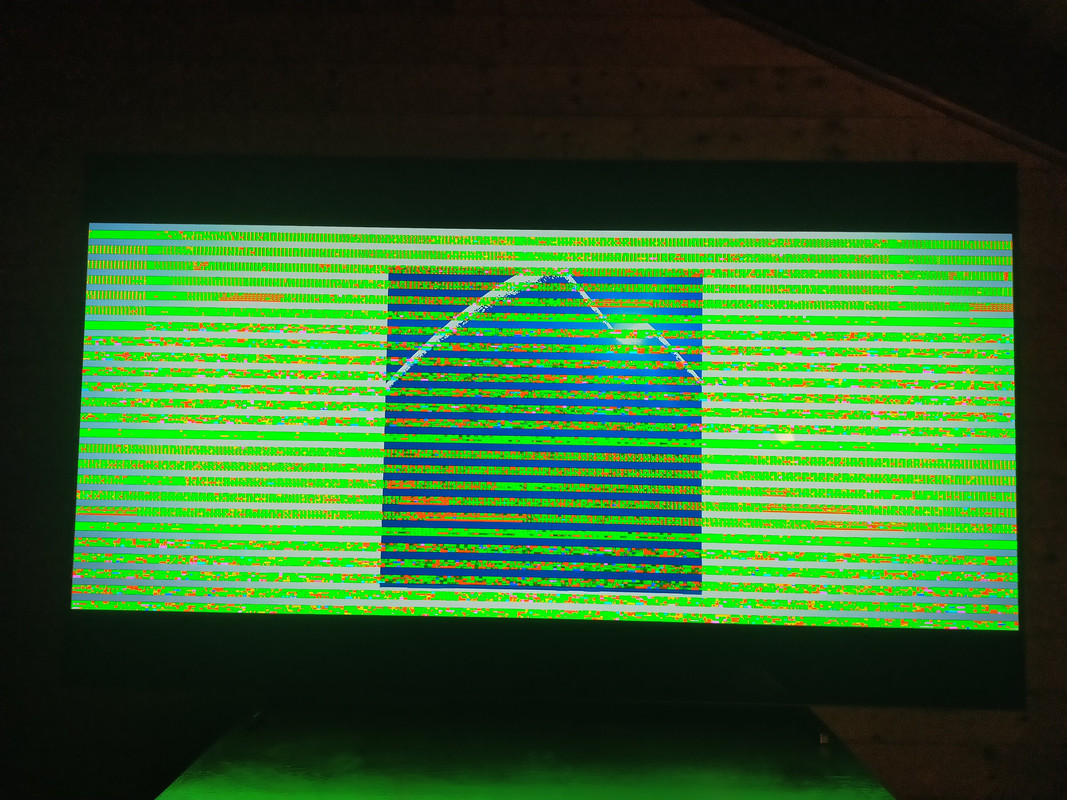
↧
Minix U9-H Hardware Information missing in Kodi 19.3
This is a minor problem. With Kodi 19.3 the hardware information is missing (Settings\System Information\Hardware). It worked in 18.9
I run it in a Minix U9-H (AmLogic S912 chip).
I run it in a Minix U9-H (AmLogic S912 chip).
↧
T-Mobile TVision HUB Google TV w/LAN Port
Looks similar to Chromecast with Google TV (same AMLogic S905Y4 SoC I believe), but this dongle has ethernet port. Looks like it might be a solid Kodi option for just $50 (or free if you get T-Mobile home Internet).
![Full sized picture Image]()
![Full sized picture Image]()
https://9to5google.com/2021/12/14/tmobil...et-dongle/
https://www.t-mobile.com/accessory/tvisi...gle-tv-kit


https://9to5google.com/2021/12/14/tmobil...et-dongle/
https://www.t-mobile.com/accessory/tvisi...gle-tv-kit
↧
Change information under poster
Hi,
Does anybody could tell in which file(s) doing some change to show something else than title and year under poster ?
And by the way, if you know the syntax ;-)
Indeed, I would like to show time and rating instead of title and year because it's not really usefull for me to make a choice browsing the movies.
Does anybody could tell in which file(s) doing some change to show something else than title and year under poster ?
And by the way, if you know the syntax ;-)
Indeed, I would like to show time and rating instead of title and year because it's not really usefull for me to make a choice browsing the movies.
↧
↧
Can Ember scrape .STRM files?
Sorry if this is wrong place to ask (by creating new thread), but I wonder if I can scrape VOD stream files (from IPTV service provider) with Ember. I created individual .strm files assigned directory so Ember can see them and tried to test it but Ember does not recognize .strm files. Or maybe I am doing something wrong. When I put them on my source drive Kodi recognize the name and plays them Under the name I assigned for them.
↧
Sending TrueHD or DTSHD-MA from smart TVs via USB or Ethernet ?
It really bugs me that modern smart TVs (even 2021 models with eARC and "passthrough") will not allow TrueHD or DTSHD-MA streams to be sent to an external AVR or soundbar. They will send lesser, compressed formats, but not TrueHD or DTSHD-MA.
Yes you can buy a streamer box to run Kodi, etc, but most streamer boxes do not play Netflix in 4K. And why should I buy a streamer box just to get TrueHD or DTSHD-MA to my AVR ? Isn't the purpose of a smart TV to run apps natively and eliminate streamer boxes ?
I'd like to rectify this by sending audio out the TV's USB or Ethernet port to an RPi, which will then output the sound stream from its HDMI port to an AVR or soundbar.
Almost all modern smart TVs have an Ethernet port. Kodi already uses the TV's internet connection to send debug logs and other things. Kodi could be set up to export audio via AES67 to the RPi, which would then forward it to the AVR or soundbar via its HDMI port. This approach would sidestep the TV's traditional sound system altogether and allow unlimited sound system versatility.
All modern smart TVs have USB ports. The problem with using a USB port for sound is that most modern TVs don't have USB sound device drivers. And most also block direct access to the USB ports. Thus enabling this functionality would require modifying kernels, which is a pain. Unless someone knows how to do this in a different manner ?
If Kodi could take control of the USB port on a smart TV, the USB C port on an RPi4 can all it to be used as a downstream receiving device. Kodi could send the audio stream to the RPi via its USB C port and the RPi could forward it to the AVR via its HDMI port.
Thoughts ?
Yes you can buy a streamer box to run Kodi, etc, but most streamer boxes do not play Netflix in 4K. And why should I buy a streamer box just to get TrueHD or DTSHD-MA to my AVR ? Isn't the purpose of a smart TV to run apps natively and eliminate streamer boxes ?
I'd like to rectify this by sending audio out the TV's USB or Ethernet port to an RPi, which will then output the sound stream from its HDMI port to an AVR or soundbar.
Almost all modern smart TVs have an Ethernet port. Kodi already uses the TV's internet connection to send debug logs and other things. Kodi could be set up to export audio via AES67 to the RPi, which would then forward it to the AVR or soundbar via its HDMI port. This approach would sidestep the TV's traditional sound system altogether and allow unlimited sound system versatility.
All modern smart TVs have USB ports. The problem with using a USB port for sound is that most modern TVs don't have USB sound device drivers. And most also block direct access to the USB ports. Thus enabling this functionality would require modifying kernels, which is a pain. Unless someone knows how to do this in a different manner ?
If Kodi could take control of the USB port on a smart TV, the USB C port on an RPi4 can all it to be used as a downstream receiving device. Kodi could send the audio stream to the RPi via its USB C port and the RPi could forward it to the AVR via its HDMI port.
Thoughts ?
↧
Uninstall kodi on firestick
How do I best uninstall kodi on the firestick so that I can do a clean install of kodi 19.3? Thanks,
↧
Kodi Video Database errors
I'm getting random database errors in kodi on my Raspberry Pi 4B running LibreElec 10.0.1 (Kodi Matrix 19.3) after I migrated to a new docker mariadb (LinuxServer MariaDB)
I'm not sure what is wrong as my Kodi 19.3 on my Windows desktop has no issues communicating with the database.
The strangest thing of all is that the Pi has the exact same advancedsettings.xml and even temporarily worked with the database but got caught in a crash-restart loop after a reboot.
I have currently set the bind address of the MariaDB 10.5.13 server is 0.0.0.0 and the default-authentication-plugin is set to mysql_native_password.
This is my KODI.log from the Failed folder in smb: https://paste.kodi.tv/uwifazoliw.kodi
This is my advancedsettings.xml: https://paste.kodi.tv/odotesamuj (Note: the loglevel is currently there to be able to output debug logging for the log above and the ip and password have been modified but match the exact server ip and mysql user password.)
I would love if anyone can point out anything I might have missed or anything I could possibly to get it working again.
I'm not sure what is wrong as my Kodi 19.3 on my Windows desktop has no issues communicating with the database.
The strangest thing of all is that the Pi has the exact same advancedsettings.xml and even temporarily worked with the database but got caught in a crash-restart loop after a reboot.
I have currently set the bind address of the MariaDB 10.5.13 server is 0.0.0.0 and the default-authentication-plugin is set to mysql_native_password.
This is my KODI.log from the Failed folder in smb: https://paste.kodi.tv/uwifazoliw.kodi
This is my advancedsettings.xml: https://paste.kodi.tv/odotesamuj (Note: the loglevel is currently there to be able to output debug logging for the log above and the ip and password have been modified but match the exact server ip and mysql user password.)
I would love if anyone can point out anything I might have missed or anything I could possibly to get it working again.
↧
↧
AirPlay has never worked for me on the Mac
Kodi AirPlay has never worked for me.
I can see all other devices on the network, xboxes, Samsung and Roku TVs, Apple TV, etc, but Kodi is not seen.
I'm using the latest MS Edge, and any YouTube video I try will not work. I even tried from my iPhone, and Kodi is not listed.
Build: Kodi 19.3 (19.3.0) Git: 20211024-49a04cd6a7
Compiled: 2021-10-24
Yes, it's turned on in my services settings;
Services Settings:
General:
√ Enable AirPlay support
√ Allow volume control
√ Enable AirPlay "Videos" and "Pictures" support
I can see all other devices on the network, xboxes, Samsung and Roku TVs, Apple TV, etc, but Kodi is not seen.
I'm using the latest MS Edge, and any YouTube video I try will not work. I even tried from my iPhone, and Kodi is not listed.
Build: Kodi 19.3 (19.3.0) Git: 20211024-49a04cd6a7
Compiled: 2021-10-24
Yes, it's turned on in my services settings;
Services Settings:
General:
√ Enable AirPlay support
√ Allow volume control
√ Enable AirPlay "Videos" and "Pictures" support
↧
How to force kodi to use /etc/asound.conf
After I upgraded my sound card to an external USB-card, I can no longer use my digital crossover dsp filters from asound.conf.
I know I might have some sinister addons, but I have been able to route sound until this hardware upgrade.
Logfile: maherevuvi.kodi (paste)
From logfile:
Kodi (19.3 (19.3.0) Git:20211203-nogitfound). Platform: Linux x86 64-bit
Kodi compiled 2021-12-03 by GCC 11.1.0 for Linux x86 64-bit version 5.12.3 (330755)
ArcoLinux rolling, kernel: Linux x86 64-bit version 5.15.7-arch1-1
CPU: AMD A4-5000 APU with Radeon HD Graphics
USB sound interpreter: DIYINHK USB Audio 2.0
asound.conf: opofuqiler (paste)
I can tell, there seems to be some issues from line 177 to 269 and again when playing from a video stream in lines 427 to 486.
After changing sound card I can only get sound through alsa by invoking 8-channel (7.1) sound, when using mpd. This seems to be a "feature" with the USB sound card.
I can play music through mpd with perfect sound to all channels with routing through asound.conf, yet kodi refuses to read this file after my hardware upgrade.
I don't have pulse audio installed, as I want to use the system primarily for music and secondary for watching TV and movies.
My crossover is for a set of active dipoles, hence the odd filtering in asound.conf
So, how and where do I change the kodi sound settings, so I can get decent sound from kodi (4.0 or 5.1) without breaking my alsa config?
I know I might have some sinister addons, but I have been able to route sound until this hardware upgrade.
Logfile: maherevuvi.kodi (paste)
From logfile:
Kodi (19.3 (19.3.0) Git:20211203-nogitfound). Platform: Linux x86 64-bit
Kodi compiled 2021-12-03 by GCC 11.1.0 for Linux x86 64-bit version 5.12.3 (330755)
ArcoLinux rolling, kernel: Linux x86 64-bit version 5.15.7-arch1-1
CPU: AMD A4-5000 APU with Radeon HD Graphics
USB sound interpreter: DIYINHK USB Audio 2.0
asound.conf: opofuqiler (paste)
I can tell, there seems to be some issues from line 177 to 269 and again when playing from a video stream in lines 427 to 486.
After changing sound card I can only get sound through alsa by invoking 8-channel (7.1) sound, when using mpd. This seems to be a "feature" with the USB sound card.
I can play music through mpd with perfect sound to all channels with routing through asound.conf, yet kodi refuses to read this file after my hardware upgrade.
I don't have pulse audio installed, as I want to use the system primarily for music and secondary for watching TV and movies.
My crossover is for a set of active dipoles, hence the odd filtering in asound.conf
So, how and where do I change the kodi sound settings, so I can get decent sound from kodi (4.0 or 5.1) without breaking my alsa config?
↧
Restore Sources after Update
Hi,
i have updated my system to Ubuntu 21.10. The most of my settings i could restore simply by copy&paste a xml file. But this doesn't work for the database sources (the paths where kodi is searching for new films and episodes). There are two files in .kodi/userdata - sources.xml and mediasources.xml. mediasources.xml looks like this
this is the samba server on my router. In sources.xml i have all "other" sources (smb-server, upnp).
I have 3 HDDs with subfolders and the subfolders are the sources for the database. Where can i find that?
i have updated my system to Ubuntu 21.10. The most of my settings i could restore simply by copy&paste a xml file. But this doesn't work for the database sources (the paths where kodi is searching for new films and episodes). There are two files in .kodi/userdata - sources.xml and mediasources.xml. mediasources.xml looks like this
Quote:<location id="0">smb://user:password@192.168.178.1/</location>
this is the samba server on my router. In sources.xml i have all "other" sources (smb-server, upnp).
I have 3 HDDs with subfolders and the subfolders are the sources for the database. Where can i find that?
↧