trying to get my smartplaylists for my hard drives to work but can't quite figure it out, i think the prob is that i used mapped network drives this time around when i set up kodi instead of smb shares... in the past when i used smb shares my playlists worked fine with "smb" in the <value> section of the list, but using smb doesn't seem to work with mapped drives nor do the mapped drive letters ( m: and n: )...
what i've tried:
<value>smb://network name/movie files/action/</value>
<value>smb://network name/movie files/action</value>
<value>H://network name/movie files/action/</value>
<value>H://network name/movie files/action</value>
<value>H://movie files/action/</value>
<value>H://movie files/action</value>
i've also tried using both "startswith" and "contains" in the "operator" section... any thoughts? thanks!
![Full sized picture Image]()
![Full sized picture Image]()
![Full sized picture Image]()
what i've tried:
<value>smb://network name/movie files/action/</value>
<value>smb://network name/movie files/action</value>
<value>H://network name/movie files/action/</value>
<value>H://network name/movie files/action</value>
<value>H://movie files/action/</value>
<value>H://movie files/action</value>
i've also tried using both "startswith" and "contains" in the "operator" section... any thoughts? thanks!
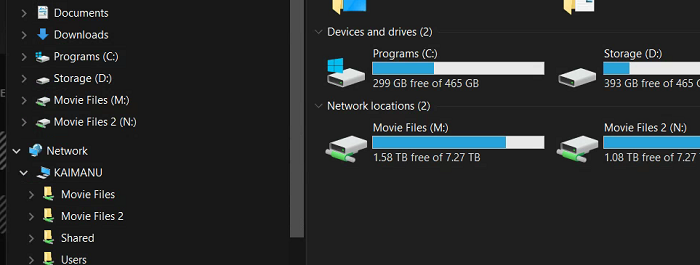
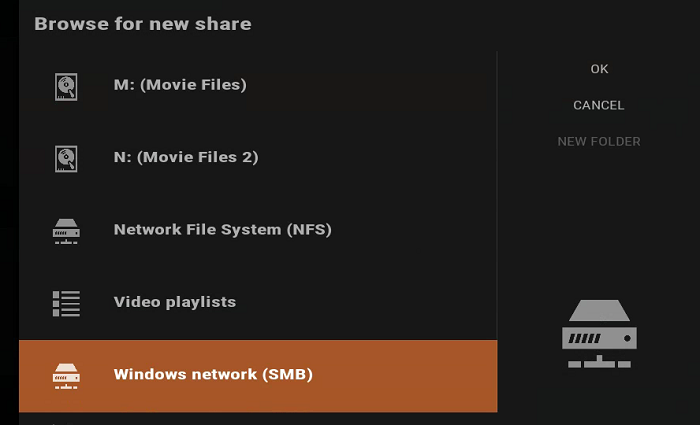
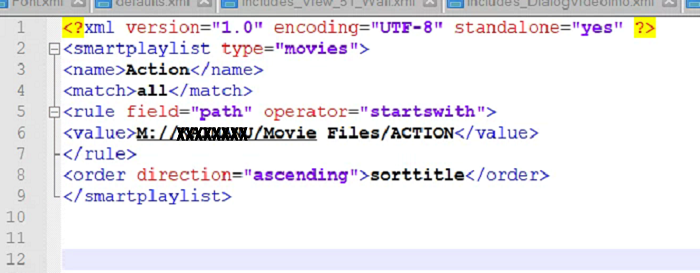
.png)
 .
.


